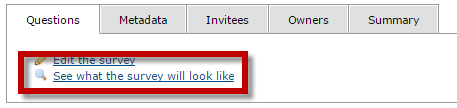FAQ
General frequently asked questions
You can find the planning of the course evaluations under the year schedule tab. Often the evaluation cycle is not yet finished or the course evaluation needs to be made available for the curriculum committee if the course evaluation is not yet visible. “In the week of…” can mean the course evaluation is available on Tuesday or it can mean Friday.
Course evaluations disappear after 3 months from the Homepage. You can find them in the Caracal Archive, directly after the course evaluation cycle is completed. Depending the permissions you have, you can directly see the report (see the year schedule).
Add questions by teachers
At the beginning of the last week of a period, the students receive a link to the course evaluation. Teachers can add questions two weeks before this date (week 7 of the period). You will receive an e-mail with instructions from Caracal.
Yes, everyone who is administrated as teacher or course coordinator in OSIRIS for the specific course is owner of the course evaluation and can add questions. If there are a lot of teachers involved in the course, we advise to let the course coordinator add the questions.
No, extra questions are added by teachers and will not be verified. The manuals contain guidelines for adding questions. Please keep in mind that extra questions mean students have to use more time to fill out the evaluation.
Yes. You can differentiate the course evaluation in Caracal by any answer on a closed question. For example, you can differentiate between multiple (workgroup)teachers by adding a multiple choice question with one answering possibility and input the names of the teachers as answering possibilities (answers on open questions will also be differentiated). teachers can use this in their UTQ for example. See for more info about differentiating the manuals/digital instructions.
This page shows how to differentiate between multiple (workgroup)teachers in more detail.
Yes. You can import questions form other evaluations by clicking on the first icon in the bar during editing.
This page shows how to import questions in more detail.
Filling out evaluation by students
Students have four weeks time to fill out the evaluation and get 3 emails. Students can also fill out the evaluation on their mobile.
Nothing. Students get an e-mail with a link which redirects to the survey in Caracal. After logging in with their solis-id and -password students can fill out the course evaluation.
Publicity of evaluations
Everyone with a solis-id and -password can see the following after a course evaluation is made public (this happens twice a year before the course registration):
- General information (number of reactions, number of invitees, response rate)
- Course information (course code, number of students, teachers, etc.)
- Obtained grades (histogram)
- Attachments, where the visibility is set to ‘public’ (advise of the Curriculum Committee)
- Answers to closed questions
- Faculty reference overview
- General information (number of reactions, number of invitees, response rate)
- Course information (course code, number of students, teachers, etc.)
- Obtained grades (histogram)
- Attachments, if the visibility is set to ‘protected’ (managers, owners, invitees; feedback of the teacher if not present in Caracal itself) or ‘public’ (everyone; feedback of the Curriculum Committee)
- Answers to closed questions
- Faculty reference overview
- Feedback of the teacher
- General information (number of reactions, number of invitees, response rate)
- Course information (course code, number of students, teachers, etc.)
- Obtained grades (histogram)
- Attachments, if the visibility is set to ‘private’ (managers, owners), ‘restricted’ (managers), ‘protected’ ‘beschermd’ (managers, owners, invitees; feedback of the teacher if not present in Caracal itself) or ‘public’ (everyone; feedback of the Curriculum Committee)
- Answers to closed questions
- Answers to open questions
- Faculty reference overview
- Feedback of the teacher
There are some extra functionalities:
- To upload attachments
- Differentiate questions based on an answer
- To print the results
No, these answers are only visible to the Curriculum Committee, the teachers and the Director of Education.
No, the feedback is only visible to the Curriculum Committee, the teachers and the students who are enrolled in this course in OSIRIS.
No, the feedback is only visible to the Curriculum Committee and the teachers.
Yes, the advise is visible to everyone who has a solis-id, after the course evaluation is made public (this happens twice per year before the course registration).