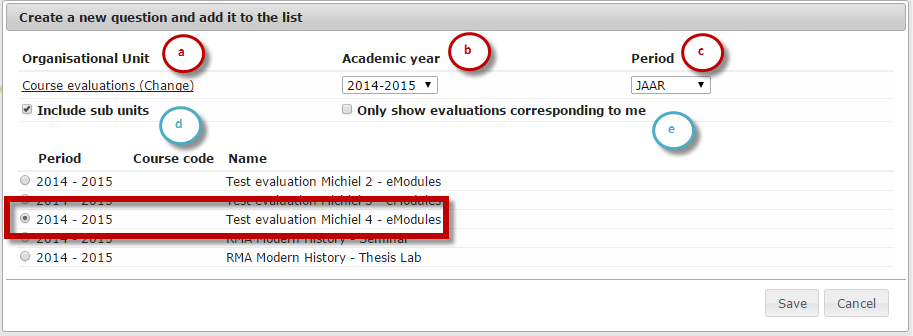Importing questions from other evaluations
Teachers can add questions to the course evaluation before the evaluation is open to students. This way, teachers can add questions to differentiate the results to workgroupteacher (see this page for more info on differentiating) or pose differente questions which are important to the teacher or education committee (if there was a pilot in the course for example).
You can import questions if you want to use a question in multiple evaluations or if you want to reuse a question from an older evaluation.
– The advantage is that all identical questions can be compared to each other.
– The disadvantage is that you cannot edit the question or the answering possibilities. If this is required, you have to create a new normal question.
Below is explained how to import questions.
Steps:
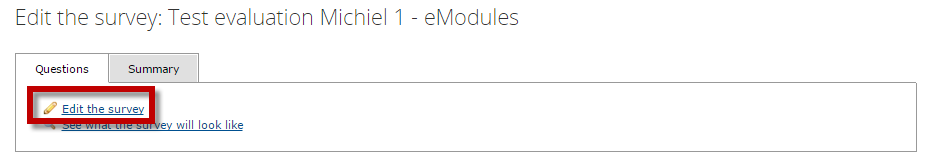
2) Click or drag the icon “Import questions form another survey” from the top bar.
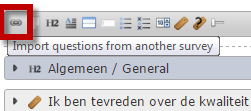 3) Seek and select the evaluation from which you want to import questions. You can filter using the following:
3) Seek and select the evaluation from which you want to import questions. You can filter using the following:
___ a – Organisational Unit
___ b – Academic year
___ c – Period (1,2,3,4,JAAR)
___ d – Option to include all sub units in the list.
___ e – Only show evaluations where you are listed as a teacher.
You can only select questions not in the default template.
5) Select the questions you want to import. Click on a question to see a preview.
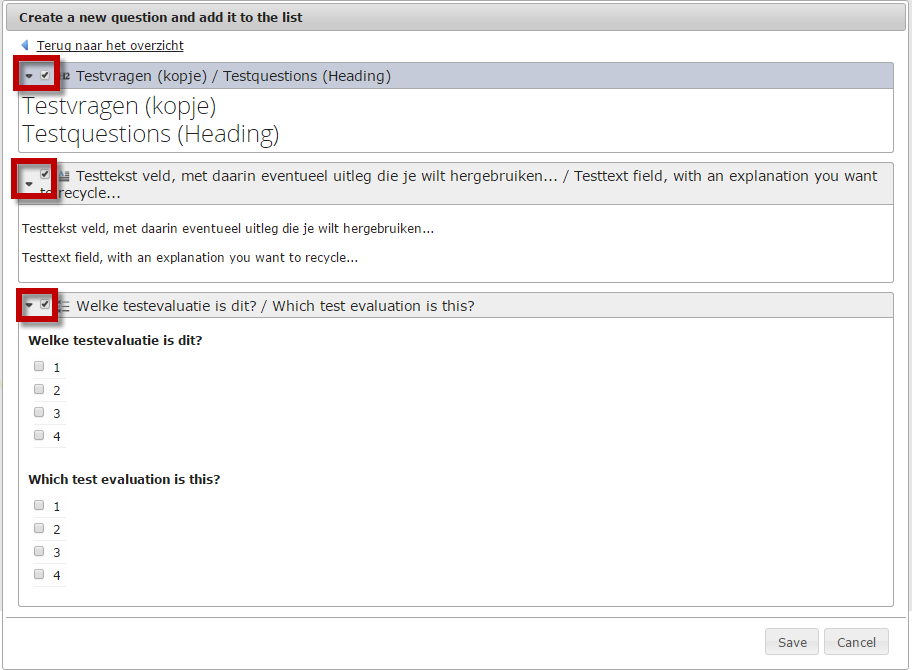
6) Click “Save” to add the questions.
The questions are now added to the evaluation. Questions cannot be edited, only deleted.
7) Optionally, drag the questions to the correct place or rearrange the questions.
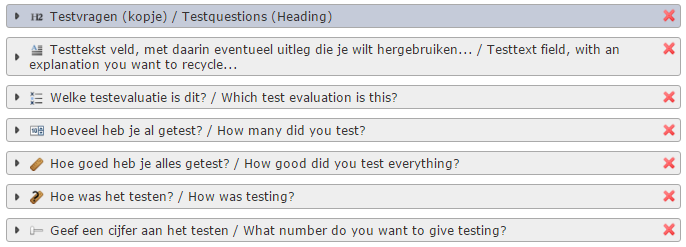
8) Close the evaluation when you are done editing.